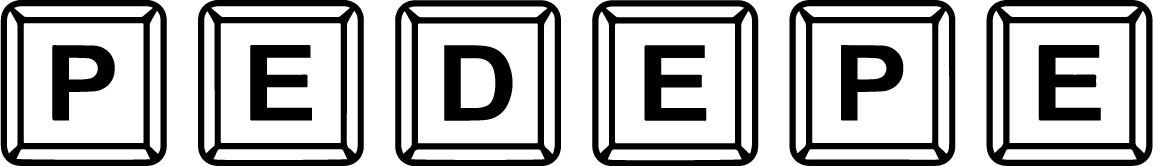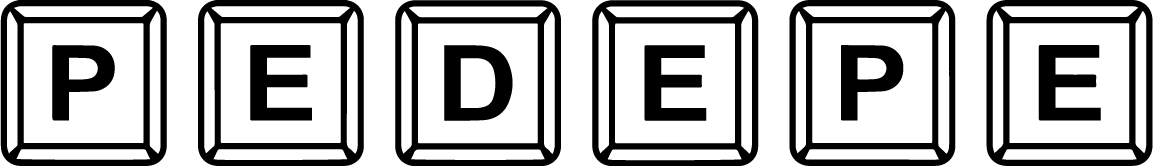- Logdatei hochgeladen?
- Ja
- Ingame Username
- ThatGuyJS
Every time i open it that happens, i tried to change the language but still dont work.
here is the log file
Every time i open it that happens, i tried to change the language but still dont work.
here is the log file
Which language are we talking about?
all of them
Which language are we talking about?
Hello,
You had already reported this note here, but did not answer our query. I would be happy if you now give us another chance to find the cause and fix it.
You last answered the question: Which language are we talking about?
with these three words: all of them
When I select my language (and many other players also select their language) the problem does not exist. "all of them" cannot therefore be the answer. So I ask the question again. What language do you have set?
I
all of them
I Selected all the languages and that text bug was still there
Alles anzeigenHello,
You had already reported this note here, but did not answer our query. I would be happy if you now give us another chance to find the cause and fix it.
You last answered the question: Which language are we talking about?
with these three words: all of them
When I select my language (and many other players also select their language) the problem does not exist. "all of them" cannot therefore be the answer. So I ask the question again. What language do you have set?
I Selected all the languages and that text bug was still there
Hello,
Please perform the following steps:
Close OMSI and right click on “OMSI” in Steam, then select “Manage” and “Browse local files”.
Now the installation directory of OMSI opens.
Here you change to the folder “Busbetrieb-Simulator”.
Please check if the file “config.cfg” is there and delete it. At the next start of the software, you will be asked again for your mail address and the password of your account, and you can select the desired language. As soon as the error appears again, please tell me the last selected language.
Alles anzeigenHello,
Please perform the following steps:
Close OMSI and right click on “OMSI” in Steam, then select “Manage” and “Browse local files”.
Now the installation directory of OMSI opens.
Here you change to the folder “Busbetrieb-Simulator”.
Please check if the file “config.cfg” is there and delete it. At the next start of the software, you will be asked again for your mail address and the password of your account, and you can select the desired language. As soon as the error appears again, please tell me the last selected language.
i selected english
Thank you for your support. I have forwarded the problem to our developers. I ask for further patience.
Since the problem has not been reported yet, and it seems to occur only on your system, local settings or environmental conditions could be the cause.
Possible reasons and possible solutions:
1. missing or corrupted font: the font might have used by the application is missing or corrupted on the system in question. Please check if the font is installed correctly and could be replaced with a working version, if necessary. BBS uses the font that corresponds to the default setting of the operating system. You may be able to adjust it.
2. graphic driver issues: Sometimes outdated or incompatible graphics drivers can cause display difficulties in JavaFX applications. Please check if your graphics driver is up-to-date and update it if necessary.
3. system settings: Please take a look at your system settings, especially those related to the display of text and fonts. This may vary depending on the operating system used. On Windows, for example, settings such as “ClearType” or scaling settings could affect the display of text in applications.
4. access rights: it could be that you do not have the necessary access rights to use certain resources (such as fonts or resource bundles) (but this would be rather unlikely, since BBS may ask for admin rights at startup).
Alles anzeigenSince the problem has not been reported yet, and it seems to occur only on your system, local settings or environmental conditions could be the cause.
Possible reasons and possible solutions:
1. missing or corrupted font: the font might have used by the application is missing or corrupted on the system in question. Please check if the font is installed correctly and could be replaced with a working version, if necessary. BBS uses the font that corresponds to the default setting of the operating system. You may be able to adjust it.
2. graphic driver issues: Sometimes outdated or incompatible graphics drivers can cause display difficulties in JavaFX applications. Please check if your graphics driver is up-to-date and update it if necessary.
3. system settings: Please take a look at your system settings, especially those related to the display of text and fonts. This may vary depending on the operating system used. On Windows, for example, settings such as “ClearType” or scaling settings could affect the display of text in applications.
4. access rights: it could be that you do not have the necessary access rights to use certain resources (such as fonts or resource bundles) (but this would be rather unlikely, since BBS may ask for admin rights at startup).
ill try to update my Graphic driver!
Updating drivers didnt work
uh ok a
still no help ![]()
Why haven't i got any help?
Hello,
Do you still have this problem? If yes please reply here. Until then I set the "Solved" flag.