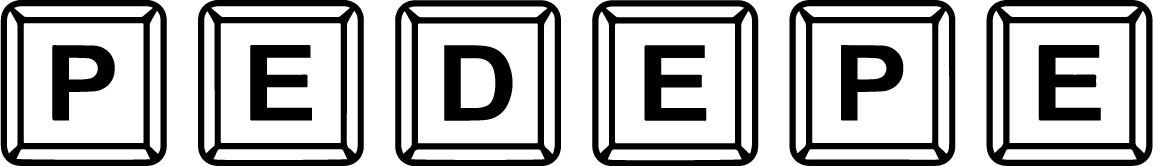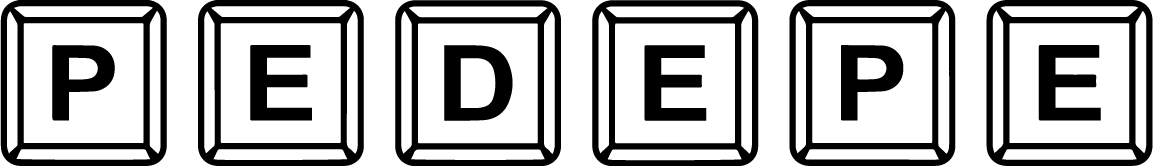My recently reinstalled OMSI 2 installation will not let me open OMSI 2 but loads the Selection Page for If I want to start OMSI 2 or OmniNavigation and when selecting OMSI 2 it closes that windows for a few seconds then reopens like nothing happened kind of thing. But when I select OmniNavigation, it loads OmniNavigation. So in short my OMSI 2 won't run at all on a system that previously worked fine with OmniNavigation and also it will not load OmniNavigation at all when I am Offline even though its set for offline mode.
Please if anyone knows what my issue is please let me know.
Cheers.