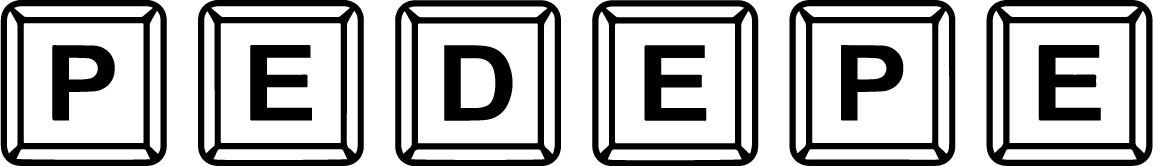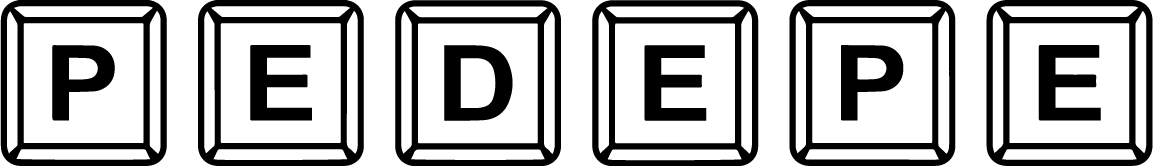I have recently discovered that when i lo into my server to do a route i notice that my gpu suddenly has 88-95% gpu memory used up just from the 3d environment. this is a huge problem for me as when i stream this high memory usage causes it to lag a lot. i have a gtx 908 with 4gb ram and there is no way that the environment for bcs is using 4gb of gpu memory. is there a way to make a less memory intensive version of the 3d environment? or even have a menu version so u can choose to do menu or 3d depending on ur pc specs. Also why is it that when i launch into my server my oculus client is always launched? i had to go into the ue4 files and change the oculus file name so that it no longer gets launched every time.
Extremly high gpu memory usage when in server,
-
- Erledigt (Lösung)
- Unwell
Problem mit Ahlheim v4 - Keine Trips sichtbar
Aktuell kommt es zu Problemen bei Ahlheim v4. Sollte auch bei Dir nur eine Tour bzw. gar keine Tour angezeigt werden, setze bitte diesen Workaround um.
Aktuell kommt es zu Problemen bei Ahlheim v4. Sollte auch bei Dir nur eine Tour bzw. gar keine Tour angezeigt werden, setze bitte diesen Workaround um.
-
-

[PeDePe] Community-Bot
Hat das Label In Bearbeitung hinzugefügt -
Hello,
It is normal for the graphics memory to have a 95 per cent load when BBS is running.
After all, it is a 3D application based on the Unreal Engine.
A well-adjusted computer can cope with it well. Even when streaming.
My suggestion: Use in your stream software that it should not stream via the graphics card, but via the CPU. With OBS you can set this individually.
Your Oculus client got the wrong assignment. You can find out how to create a correct assignment for a program on the Internet. There are numerous tutorials and videos about it.
-
So let me tell you something. Set the settings to low and 30 FPS, then it will work with the neighbours. You also have just 4 GB of graphics memory. And I wouldn't stream via the CPU, because it will be used to capacity in Omsi. Let the GPU settings run in OBS. If you really want to stream, get an 8 GB graphics card or get a Gamcapture card and hopefully you have a laptop and you can stream from that.
You'll use less resources that way.
-
Hello,
Because everything is said I'll set the "solved"-flag here.
-

[PeDePe] Sebastian G.
Hat das Label von In Bearbeitung auf Erledigt (Lösung) geändert