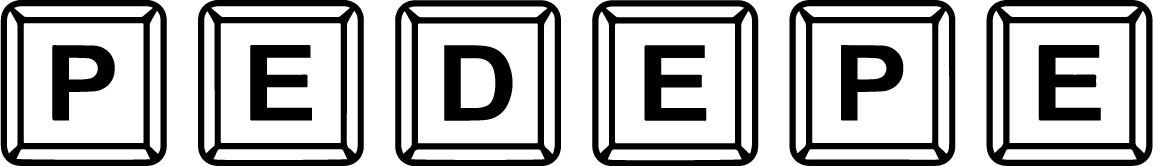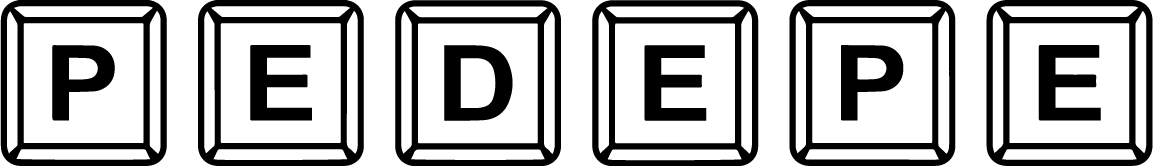EN:
Hello,
I hope other members can help directly with the following problem.
I have updated my PC software with the latest version of Java. But now, when Omsinav tries to open, it stays on the update screen and will not progress from there. I noticed that another user of the forum had the same problem. I tried to follow the conversation (with Google Translate), but the last message says the problem was resolved - but it does not explain how it was fixed. So, if anyone has experienced this problem, please explain how you fixed it. Many thanks!
Regards!
Andy
DE:
Hallo,
Ich hoffe, andere Mitglieder können direkt mit folgendem Problem helfen.
Ich habe meine PC-Software mit der neuesten Version von Java aktualisiert. Aber jetzt, wenn Omsinav versucht zu öffnen, bleibt es auf dem Update-Bildschirm und wird nicht von dort fortschreiten. Ich bemerkte, dass ein anderer Benutzer des Forums das gleiche Problem hatte. Ich habe versucht, der Konversation zu folgen (mit Google Übersetzer), aber die letzte Nachricht sagt, dass das Problem gelöst wurde - aber es erklärt nicht, wie es behoben wurde. Also, wenn jemand dieses Problem erfahren hat, können Sie bitte erklären, wie Sie es behoben haben. Danke vielmals!
Freundliche Grüße!
Andy