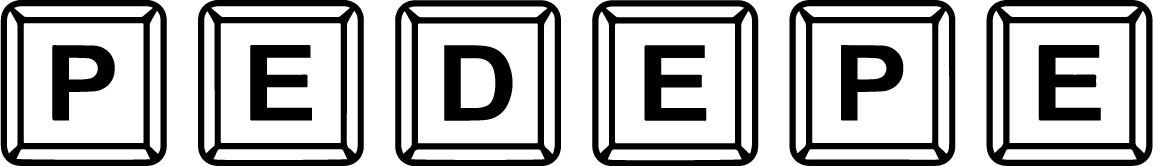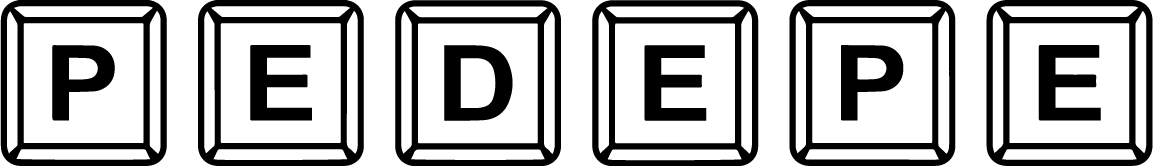Hi, there are no multiple maps boosting. I load the map, example, Yorkshire 3.0 (DLC) and everything loads fine. I select my timetable and all is good with red line on Omni Nav. When I start to drive and arrive at first bus stop, the bus is underneath the bus stop icon, not on the top of it.
I tried default Spandau, Westcountry (Free Map Mod), and all the same with bus icon underneath the bus stop icons on Omni Nav.
I attach my recent log file.
UPDATE:
I just verified the OMSI game Files through Steam. Problem with bus underneath bus stop symbols in Omni Navigation still persist.
I have attached another logfile.txt and an image of my Omni Navigation showing my vehicles underneath the first bus stop symbol.
UPDATE:
Just did a tour in BCS on the same map (Yorkshire 3.0 (DLC), in multiplayer and the BCS mini map had no issues, so maybe just when using the separate OMNI Navigation.
Can you close this support thread please, the situation now seems to be solved.
Thanks.
EDIT: 17/06/2022
Can you mark this as 'Solved' please. I have everything working.