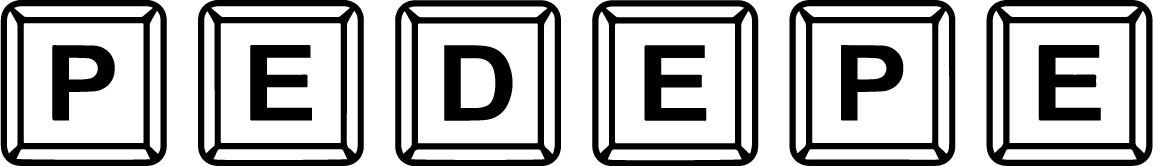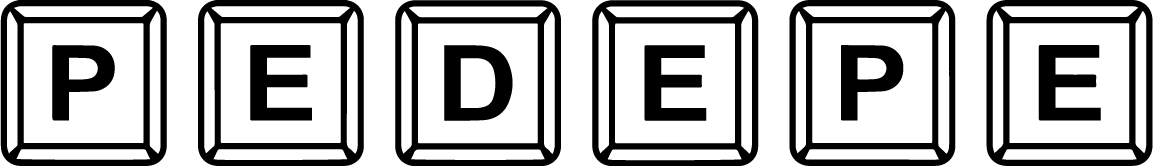- Logdatei hochgeladen?
- Ja
- Ingame Username
- alexwalkerinfo
- Im Multiplayer: Name des Betriebes
- Simply Connect
I am getting this fatal error message when loading into the company or returning from an OMSI run.
It doesn't always appear, so sometimes on the 2nd or 3rd attempt I load in fine.