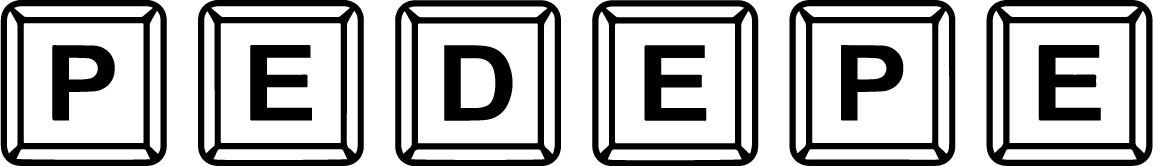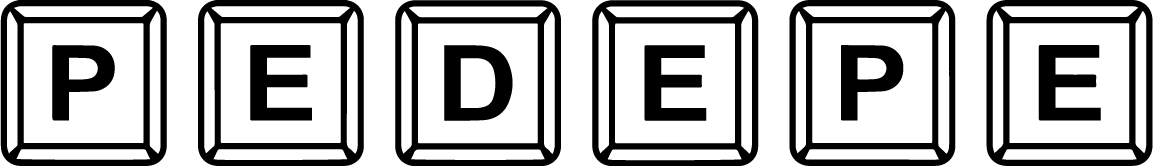Hey,
I have a new map not supported by default by OmniNav.
The map is simply a copy of another officially supported map (Westcountry3), but with some new timetables. The [name] and [friendlyname] was changed in the global.cfg file so that it does not conflict with the original map. I launched OmniNavigation through Steam, and the map appears with the correct name separate from the original as expected. Everything is normal.
The whole.roadmap.bmp file is present in the Map folder, and the Map\texture\map folders (where "Map" is the map folder name). It is not hidden, OMSI is not running, and no other process is accessing the file. The file is the same as from the original map and was originally generated in OMSI (I don't see a point in re-generating another one for this copy, since the actual map is the same)
However, whenever I try to add the map to OmniNav, it just says "No roadmap files generated by OMSI were found!"
I tested a map "Bonningen" which has its own different whole.roadmap.bmp file present in both directories and it works.
So why doesn't this map work? Is there some check in the bmp file that ties a whole.roadmap.bmp file to the map folder name? If so I can't find it.
It would be great to be able to just have it accept any whole.roadmap.bmp file, regardless of the file's origins.
Thanks,
sjain
EDIT: Just found out that Bonningen has files like "tile_-1_14.map.roadmap.bmp", for each tile as well as "whole.roadmap.bmp", but my map does not, it only has "whole.roadmap.bmp".
So two questions:
1. Is it possible for OmniNavigation to work off a whole.roadmap.bmp alone?
2. Can the "support" or images for an existing map please be re-downloadable from OmniNavigation servers to put in other maps? It's annoying having to generate it simply because the images are only available serverside. For reference the map copy I want to get working is already officially supported by OmniNavigation - the local duplicate copy I made myself is obviously not. However the roadmap files are not included in the original download of the officially supported map, so the only way to get the is via regenerating or OmniNav.
- EDIT 2: Ok the PNG versions (like tile_-19_-24.map.roadmap.png) are atleast in OMSI 2\OmniNavigation\res, but these are only road, the BMP versions with trees and water are missing.
- Update: copying them to the map folder, restarting omninav, regenerating makes it work. There is some water but I think some bushes and water may be missing. Still very much usable
- Also seems that whole.roadmap.bmp is still required on top of all that in both directiories mentioned above
- If it still doesn't work, quit omninav, re-copy all required files to the map folder, re-try, seemed to help
- Also, just skipping all above and copy-pasting the directory in OmniNavigation\res and renaming to map folder name then relaunching omninav works!