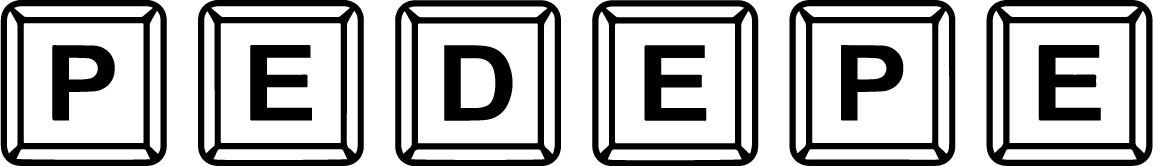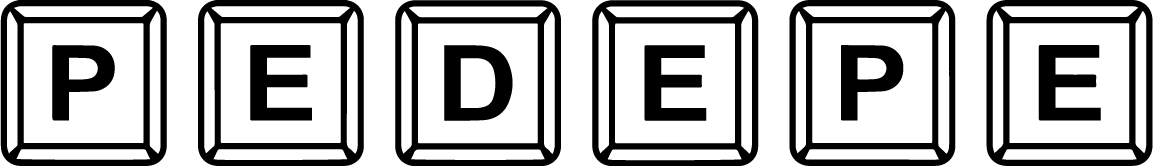we may have a solution. For this, you would have to try the following: In Control Panel → Region and Language → Formats, Change the format from Chinese (Traditional, Hong Kong S.A.R.) to something else, e.g., Chinese (Traditional, Taiwan).
Does this fix?
This worked, the BCS, CCS, and the OmniNav can start now.
May I know if there will be any future updates that will allow me using the Hong Kong Formatting while using your DLCs in the future please?