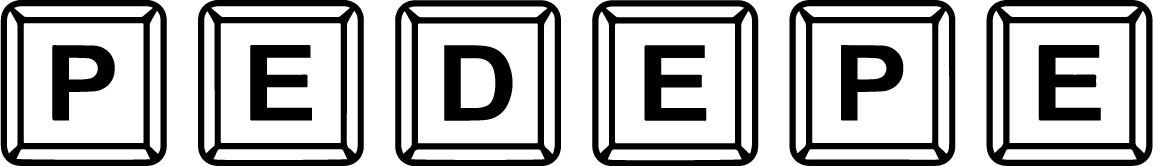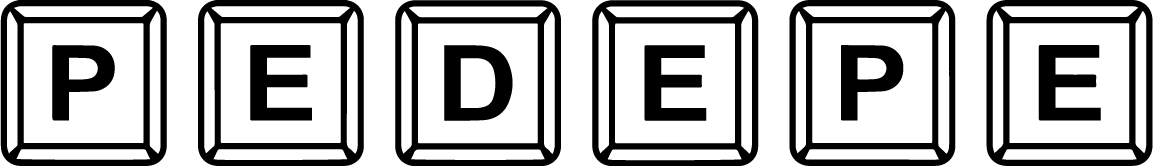Any help here guys,
I've been playing for a long time and ran into this error. It happened once before but it somehow cleared itself.
Ran verify files on steam, found errors still didn't work on the Spandau route that the game chose for me in Bus Company Sim. I own the route -in career- and i have a bus for that route. Two other routes work fine Yorkshire and the basic map -begins with a G small tiny route. Anyway, see the picture.
I've completely uninstalled and reinstalled and the issue still persists on 'Tours'. I can drive the Spandau map in free mode or in OMSI2 by it's self no problem, just in BCS in the selected Tour that you can see greyed out and the error message.
Surely someone knows the error?