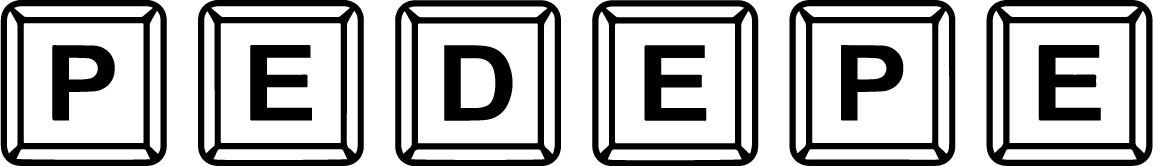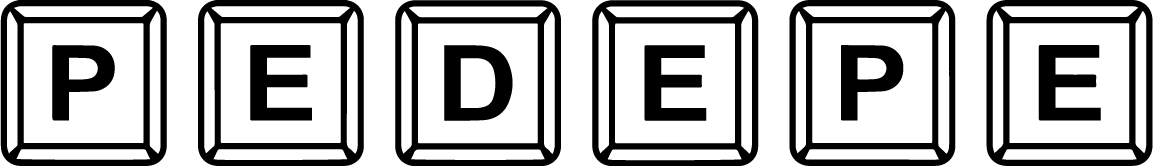Hi folks,
Whenever I have completed a task on Bus Company Simulator and have received the feedback for the run, the page which shows how much money I have earned, how much the company has taken, tax, etc. has the "continue" buttons partially off the bottom of the screen. I've put up with this, as it has been usable, if a bit annoying.
Unfortunately, now, the feedback page "continue" buttons are actually no longer even displayed - they're off the bottom of the (locked, unscrollable) window so I can't actually complete a run. Enter, tab, space, escape, none of the usual suspects to select buttons on a form or page work and the only thing I can do is close BCS - which of course means that I haven't completed the assigned task, with the associated financial and points penalties. Setting BCS to windowed mode results in a smaller, cut-off version of the interface with exactly the same problems - if anything, worse. The problem is that the fonts are just too large for the page/form, which pushes information off the bottom while the locked format prevents me from scrolling down to it.
Edited to add: I've put a screenshot of the partially visible buttons in single player mode here: http://www.ianpsdarkcorner.co.uk/OMSI/screenpartialerror.jpg - in multiplayer, another line is added above the buttons and they are completely off the visible page.
My screen is 2560x1440 which, while not apparently a common resolution, is a pretty standard 16:9 ratio, so it's not like I'm running a particularly wide but short monitor or anything.
Has anyone else come across this problem and resolved it, if so, how, please? ![]()
Thanks.
Ian P / Amarillon